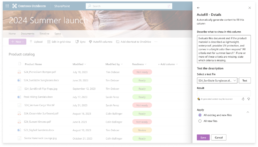Good morning Microsoft Ignite attendees! Today thousands of IT Professionals from across the world are listening the latest news and product updates in Orlando, FL. The Microsoft Ignite is Microsoft’s biggest IT Pro conference with over 1600 sessions. To find and attend the most relevant sessions is quite a challenge. To support you in this process I’ve curated a list with the top 10 sessions from my point of view. It’s all about the Modern Workplace including Office 365, Azure AD, SharePoint, Teams and many more.
Microsoft 365: Unlock creativity and empower teamwork in the modern workplace
Jeff Teper, Ron Markezich
Session Code: GS09
Provide digital tools that enable people in your organization to do their best work. Learn about the latest innovations in Microsoft Office 365, including SharePoint, Teams, Visio, Yammer, and more. Corporate Vice Presidents Ron Markezich and Jeff Teper give you an inside look at the latest collaboration tools and use cases, a peek around the corner at what’s coming soon, exciting demos, and what other customers are doing to bring creativity and teamwork to life in the modern workplace.
Accelerate your digital transformation with SharePoint and OneDrive
Dan Holme, Jeff Teper, Omar Shahine
Session Code: BRK2184
Learn how new and upcoming SharePoint and OneDrive innovations empower people and organizations to share with confidence, transform business processes, engage employees, and harness collective knowledge from anywhere, on virtually any device. During this must-see session, Microsoft Corporate Vice President Jeff Teper, Office, SharePoint and OneDrive, shares the latest innovations and roadmap for content management and collaboration as well as how customers are creating more connected workplaces leveraging Office 365, Windows, and Microsoft Azure.
Microsoft 365: Transform your communications with Microsoft Teams and Skype for Business
Lori Wright, Bob Davis, Brian Gillespie
Session Code: GS10
The modern workplace is here. Rapid, dynamic communications and collaboration are the heartbeat of today’s organizations but are too often disconnected. Join Lori Wright, General Manager of Microsoft Teams and Skype, as she unveils exciting news for the future of unified communications in Microsoft 365. In this deep-dive session, Lori and Corporate Vice President Bob Davis discuss the latest innovations and how they deliver a new landscape for communications. This action-packed session features live demos and discussions with global thought-leaders to help you realize business value faster. The modern workplace is here. Are you ready?
Embrace Office 365 Groups: Overview and roadmap
Christophe Fiessinger, Shilpa Ranganathan
Session code: BRK2047
Office 365 Groups helps you collaborate by easily bringing together your colleagues and the applications you need to get work done. Office 365 Groups leverages a standard definition for team membership managed through Azure Active Directory across Outlook, SharePoint, Skype for Business, Planner, Yammer, OneNote, and Microsoft Teams. This session provides an overview on how to manage Groups at scale and the latest admin roadmap. Topics includes: how to manage group membership, directory management, policies and information protection, auditing and reporting.
Create a modern workplace with Microsoft 365
Kirk Koenigsbauer, Brad Anderson, Catherine Boeger
Session Code: TK01
The workplace is transforming – from changing employee expectations, to more diverse and globally distributed teams, to an increasingly complex threat landscape. Today’s IT professionals are at the center of this transformation – embedded in the business, leading the conversation, architecting solutions. For IT, that means being a catalyst for this change, evolving how you think about the tools you deliver for your organization. Microsoft 365 integrates the best across Windows 10, Office 365, and EMS into a complete, intelligent, and secure solution to empower employees. Learn how you can take advantage of the latest tools to simplify management and deliver up-to-date security, while enabling a modern workplace for your users.
Inform and Engage Employees with SharePoint Communication Sites and News
Andy Haon, Mark Kashman
Session Code: BRK2207
We walk through a demo of our new communication sites, modern pages, authoring canvas, and SharePoint News system that engages users with published content wherever they work.
What’s New and What’s Coming for Branding and Organizing your SharePoint Sites
Melissa Torres, Denise Trabona
Session Code: BRK2393
Join us as we showcase how to get the most out of branding SharePoint in modern pages, lists and libraries. We’ll discuss new out of the box features for shared navigation and theming across a set of sites, and how they relate to classic extensibility points. We’ll also highlight the design capabilities and principles your organization should consider when creating your own themes and customizations.
Enable external sharing and collaboration with OneDrive and SharePoint
Eugene Lin
Session Code: BRK2245
OneDrive and SharePoint Online provide a rich set of solutions for working with external users. This session provides an insider’s look at the sharing model for OneDrive and SharePoint, with explanations of all the external sharing options available and when to use them. Learn how we’re making sharing easier for senders and recipients while providing even more ways for administrators to customize sharing to fit their organizations.
Manage SharePoint using the new Sharepoint Admin Center
Zohar Raz
Session Code: BRK3239
Administrating Microsoft OneDrive and SharePoint Online is not a trivial task. To be successful, admins need a broad understanding of the product and a deep understanding of the different Office 365 Admin Centers. We are on a journey to make it easy for admins to govern their enterprise and achieve more from their SharePoint and OneDrive deployments. In this session, we introduce the new SharePoint Online Admin Center interface and show how it simplifies tasks like site management, settings control, and more. Learn about our roadmap to empower every SharePoint admin to achieve more and be the hero in their organization.
Discover SharePoint Server 2016 Feature Pack 2 and Beyond
Troy Starr, Bill Baer
Session Code: BRK2422
SharePoint Server 2016, cloud-born and future-proof establishes a foundation for continuous innovation. While Microsoft SharePoint Server 2016 and Feature Pack 1 have been released, this is not the end of innovation, but the beginning of a journey. This overview session is intended to help you understand the key tenets that drive SharePoint Server 2016 investments, detail of those investment areas, and the roadmap for SharePoint Server moving forward.
A great tool to keep track of the Ignite sessions is the free Microsoft Ignite Session Browser based on Power BI. Have fun!

Roger Haueter
I'm a passionate leader and Senior Systems Architect based in Bern, Switzerland. I primarily focus on cloud strategy consulting for Microsoft 365.