There are some limitations for changing license types and keys in SharePoint Server 2016. The most important ones are listed below.
Enabling SharePoint Enterprise Features
You can upgrade from SharePoint Server 2016 Standard to Enterprise at any time.
- In Central Administration click Upgrade and Migration > Upgrade and Patch Management > Convert farm license type, enter the product key and click OK. The upgrade process may take a few minutes. Alternatively, this process is also possible using Enable Enterprise Features.

- After successful activation click Enable Features on Existing Site to enable enterprise features on all existing sites.
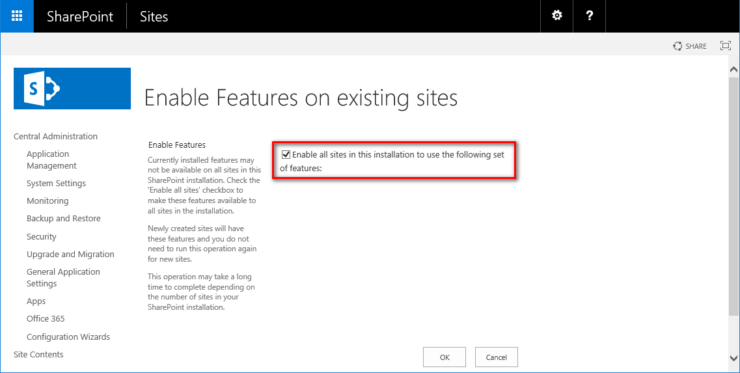
- Alternatively, you can do this manually by first activating the SharePoint Server Enterprise Site Collection features on the desired site collections via Site Settings > Site Collection Administration > Site Collection Features. You must then also activate the SharePoint Server Enterprise features on the same sites under Site Settings > Site Actions > Manage Site Features.
Downgrade from SharePoint Server 2016 Enterprise to Standard
SharePoint cannot be licensed from Enterprise to Standard. To do this, the SharePoint Farm must be reinstalled. This also applies to SharePoint Server 2016 for Internet Sites.
Changing the product key
The license key of SharePoint Server 2016 cannot be changed afterwards. A new installation of the SharePoint Farm is necessary.

Roger Haueter
I'm a passionate leader and Senior Systems Architect based in Bern, Switzerland. I primarily focus on cloud strategy consulting for Microsoft 365.

