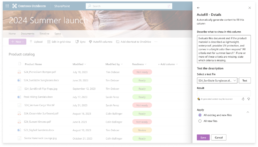The second day of Microsoft Ignite is over, but not the flood of new announcements. I summarized the most relevant announcements of Day 2 about SharePoint, Office 365 and Azure from an IT-Pro perspective. Read this post for a summary of Microsoft Ignite 2016 Day 1.
New Office 365 App Launcher
The new version of the Office 365 App Launcher gives you access to these new features:
- Additional customization options
- search across all the services and applications
- A tabbed layout
- You can resize, pin and organize tiles
- Support for Office 365 themes
And – coming soon – access to recent Office documents.

New Office 365 Admin Center
The new Office 365 admin center is out of preview and comes with the following features:
- Quick access to relevant information and functionality from the new home page uch as adding a user or resetting a password
- Customize the admin experience according to your needs by rearranging cards or removing them
- Quickly find what you’re looking for with improved navigation and search
- Manage user details and licenses in fewer steps
Major OneDrive updates
I forgot to mention the major OneDrive updates in my previous post. Those features were announced yesterday and are available by now:
- Ability to sync SharePoint Online document libraries and OneDrive folders shared with you (preview).
- An activity center has been added to the OneDrive sync client to allow you to view synchronization and file activity at a glance (preview).
- Notifications to your iOS or Android device when someone shares a OneDrive file with you.
- Access to SharePoint Online files in the OneDrive app on Android.
- Multi-page scan enhancements in the OneDrive app on Android.
- Ability to see over time how many people have discovered and viewed your files in OneDrive for iOS.
- Enhancements to integration with Office 2016 (First Release).
- Simple, flexible OneDrive user management in Office 365 (First Release).
These new features are yet to come:
- Rich thumbnails and previews for over 20 new file types (rolling out before the end of 2016).
- Ability to access and edit all your files in OneDrive and SharePoint Online from the OneDrive browser client (rolling out before the end of 2016).
- Capability to download multiple files as a .zip file (rolling out before the end of 2016).
- Dedicated OneDrive administration console in Office 365 (rolling out before the end of 2016).
SharePoint Product Roadmap
New features in Q2/Q3 2016:
- SharePoint home on the web
- Modern document libraries
- Modern page authoring
- SharePoint mobile app (iOS)
- SharePoint mobile app preview (Android, Windows)
- Modern lists with Power Apps & Microsoft Flow
- Site activity and insights
- Office 365 Groups get team sites
- SharePoint Framework Preview
Q4 2016:
- Feedback driven updates to doclibs, lists, pages, sites and apps
- Team news
- Intelligent People Cards
- SharePoint mobile app WW Release (Android, Windows)
- Next generation sync of team sites
- Simple, fast site creation
- SharePoint Framework WW Release
First half of 2017:
- Feedback driven updates to doclibs, lists, pages, sites and apps
- More web parts
- Publishing Sites
- More Flow and PowerApps integration
- SharePoint Add-in improvements
- Modern team site extensibility
- Performance-focused CDN integration with publishing sites
Azure Stack Technical Preview 2
The second technical preview provides new foundational services, including Azure Queue storage for application messaging and Azure Key Vault for managing application secrets. It also comes with management technologies scoped to a single server deployment to prepare for the power of Azure services in your datacenter.
Picture credits: Microsoft / Office Blogs

Roger Haueter
I'm a passionate leader and Senior Systems Architect based in Bern, Switzerland. I primarily focus on cloud strategy consulting for Microsoft 365.