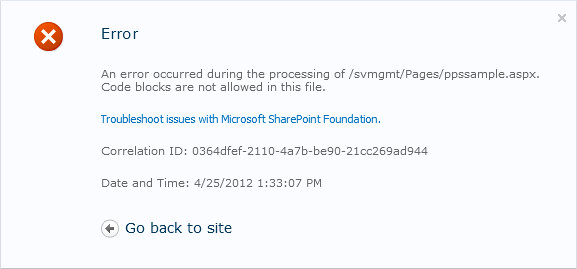Nach der Konfiguration von Performance Point Service Application und der Erstellung einer Business Intelligence Center Site Collection im SharePoint 2010 erscheint die folgende Fehlermeldung:
An error occurred during the processing of //Pages/ppssample.aspx. Code blocks are not allowed in this file.
Öffnen Sie das web.config File in welcher sich das Business Intelligence Center befindet, suchen Sie nach dem Element <PageParserPaths> und fügen Sie folgendes unterhalb ein:
<PageParserPath VirtualPath=»/PerformancePoint/Pages/ppssample.aspx» CompilationMode=»Always» AllowServerSideScript=»true» />
Das müsste dann ungefähr so aussehen:
<PageParserPaths>
<PageParserPath VirtualPath=»/PerformancePoint/Pages/ppssample.aspx» CompilationMode=»Always» AllowServerSideScript=»true» />
</PageParserPaths>
Führen Sie anschliessend einen IIS Reset aus (Command Line: iisreset /noforce)

Roger Haueter
I'm a passionate leader and Senior Systems Architect based in Bern, Switzerland. I primarily focus on cloud strategy consulting for Microsoft 365.