Microsoft Ignite 2017 News and Annoucements (Day 2)
The second day of Microsoft Ignite 2017 was packed with many exciting Office 365, SharePoint and OneDrive announcements. A sum-up of the most relevant news and announcements in a summary below.
News and Annoucements of Day 1
SharePoint Server 2019
Office 2019 has been announced, containing Office apps (Word, Excel, PowerPoint and Outlook) and the server products (Exchange, SharePoint and Skype for Business). The means the next SharePoint on-premises version is on its way. Previews of the new products will start shipping mid-year 2018. The final products will be released late 2018. Server enhancements will include updates to IT manageability, usability, voice, and security.
What to expect from SharePoint Server 2019
SharePoint hub sites
SharePoint hub sites make it even easier to organize your intranet dynamically. You can associate multiple team sites and communication sites to promote an intranet with a common navigational structure, look and feel, and search. Hub sites also aggregate news and activities from associated sites and display the roll-up on the home page. SharePoint hub sites will come in early 2018.
Read the full announcement
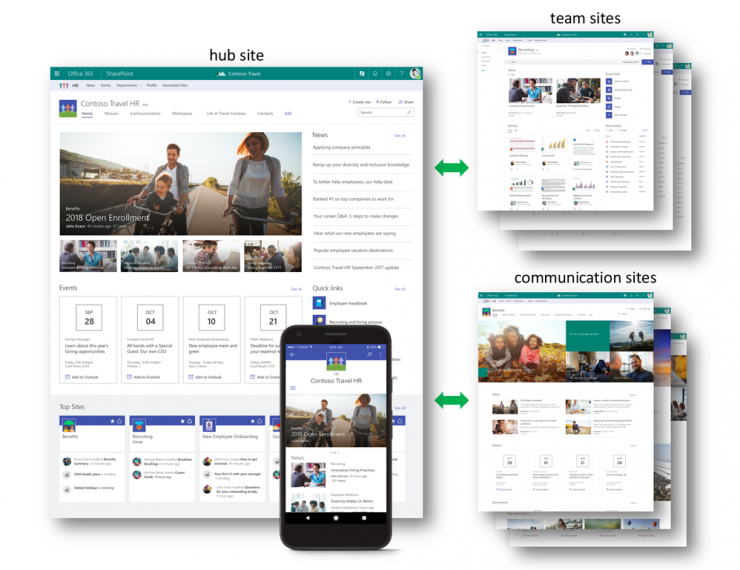
Enhance SharePoint lists and libraries
Customize the default forms and create custom forms using PowerApps, to create the look and the functionality you need to support users in SharePoint list or library. Custom forms can connect data in lists with over 160 online and on-premises data sources. Predictive indexing and queries allows to store up to 30 million items in a SharePoint list. Data bar graphs, color coding, colored KPI visualizations or interactive icons can be easily added to any list or library even as a non-developer.
Read the full announcement
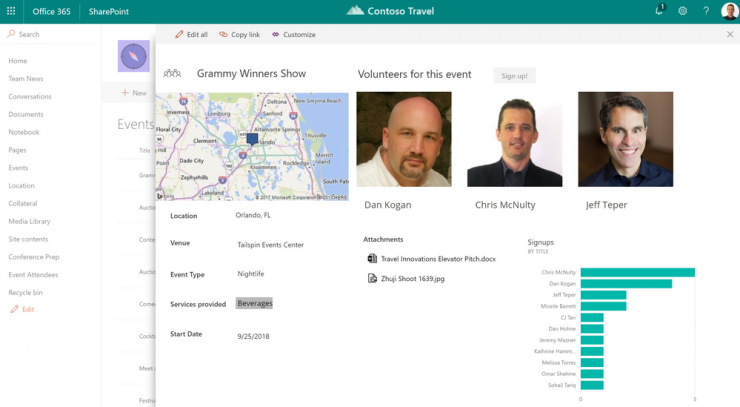
Personalized search results
Personalized search results and a streamlined search results let you easily find and filter results that include all SharePoint files, sites, people, news and list items.
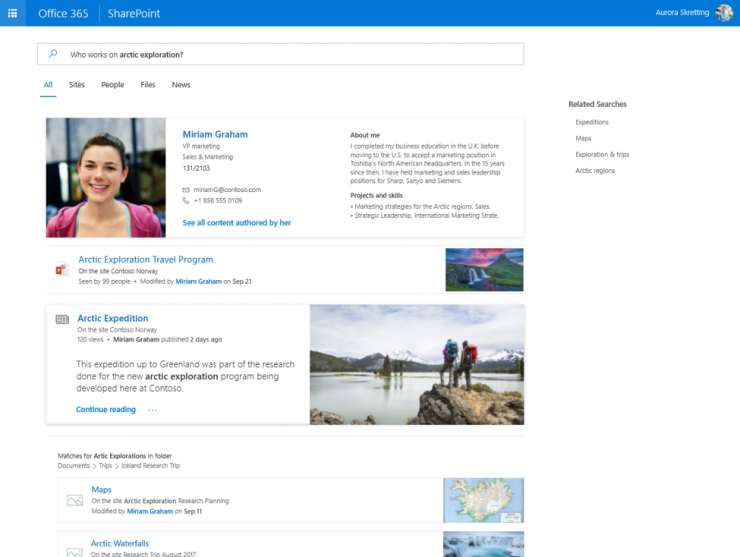
Hybrid content types
Create a unified information architecture with hybrid content types. Manage content types in Office 365 and replicate them to SharePoint Server 2016 and 2013.
Read the full announcement
Control your data
Multi-geo capabilities in Microsoft 365 enable you to store SharePoint and OneDrive data in regional datacenters on a per-user and per-site basis.
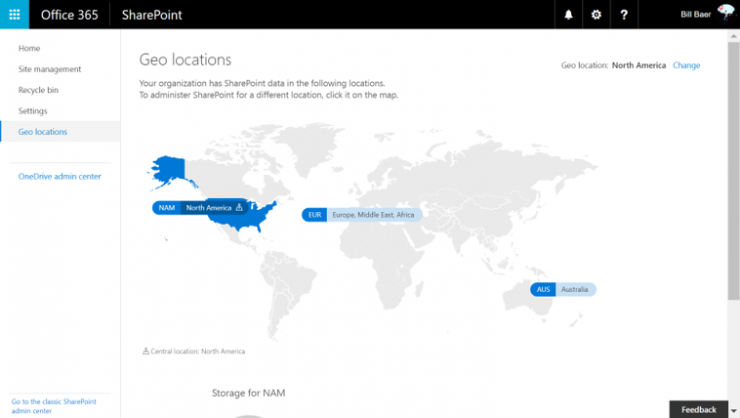
If you’re interested in joining the private previews visit the following links for OneDrive or SharePoint.
You can now manage your service-level encryption key, control its renewal and revoke the service access to your data.
Device-based conditional access policies can now also be created at the site level. Limit access from unmanaged or non-compliant devices to protect sensitive information.
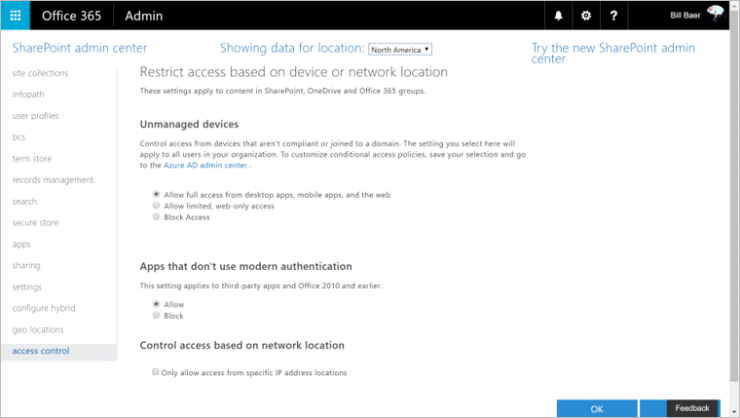
New SharePoint Admin Center
The new SharePoint Admin Center shows service health, messages and usage that previously required tenant-level admin privileges. Manage your sites and their activity from one place, govern sharing, device access policies and service settings.
Read the full announcement
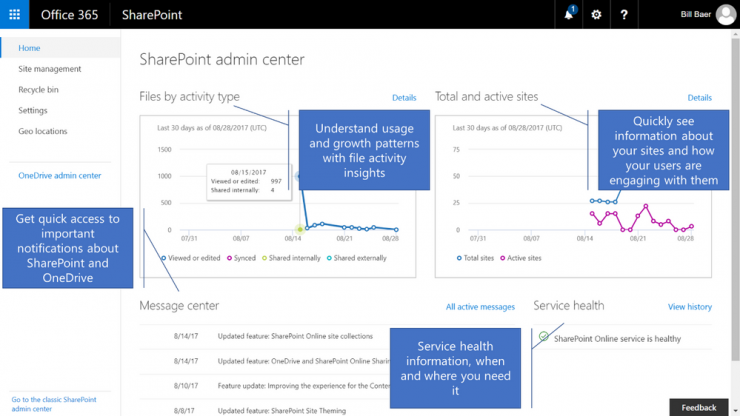
Office.com and Office 365 App Launcher
Office.com is the fastest way to get started with Office 365. Quickly access your apps, open Office documents, start a new project or see the activity across shared files. The App Launcher has also been updated to make opening and switching between your Office 365 apps easier.
Read the full announcement

Session timeout policies
Configure policies to automatically sign-out sessions after a certain period of inactivity. This may be very helpful on shared computers.

SharePoint Migration Tool
Migrate content from on-premises SharePoint sites and file shares to SharePoint or OneDrive in Office 365 with this easy and free solution. The SharePoint Migration Tool is designed to support the smallest of migrations to large scale migrations.
Read the full announcement
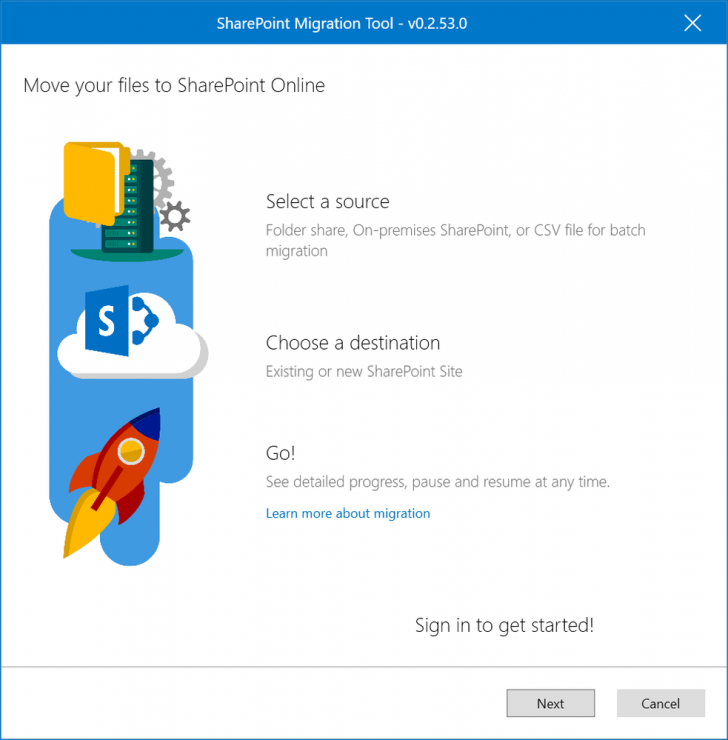
OneDrive Files On-Demand
Files On-Demand will be generally available on October 17th. With Files On-Demand, you can access all your files in the cloud without having to download them on your device. There’s no functional difference for the end-users between downloaded and non-downloaded files in the File Explorer. A notable feature is the built-in functionality that allows to preview over 270 different files types without having to have that application installed.
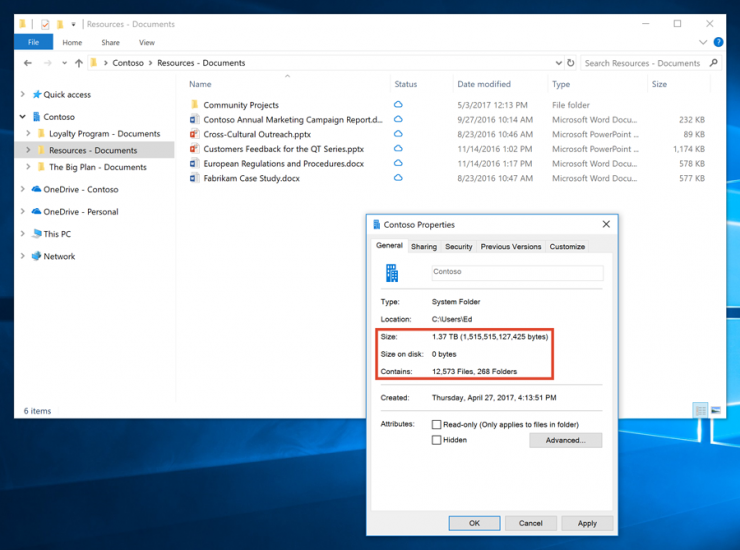
Share OneDrive files without a Microsoft Account
External sharing without the need for a Microsoft Service Account will be supported soon. External collaborators can securely access files with a simple email-based identity verification by creating a onetime passcode.
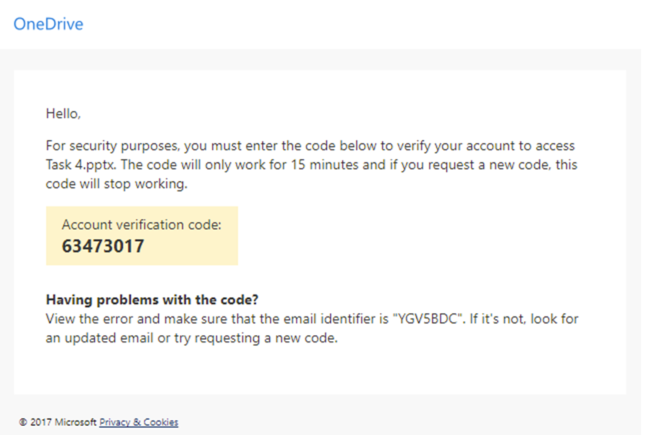
See who viewed shared files in OneDrive
View detailed information of shared files, including who views and when, as well as total viewers.
Connect existing sites to Office 365 groups
Connect an existing site to Office 365 groups with a shared inbox for conversations, a shared calendar and Planner to manage tasks. This also gives you the option to connect a team in Microsoft Teams.
Seamless sharing experience
The new sharing experience, powered by OneDrive, provides a consistent way to share files across Windows, Mac and Web. Already available in Windows File Explorer, on mobile and web, the unified sharing experience is coming to Office 2016 over the next few months.
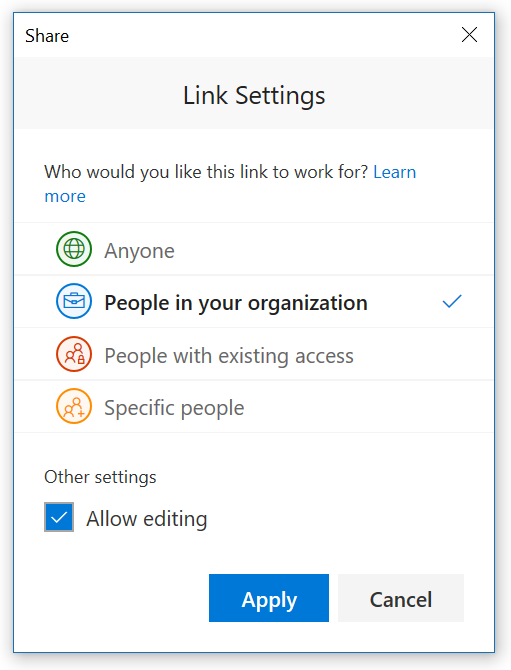
OneDrive Files Restore
Files Restore will enable self-service recovery from disastrous events such as mass deletes, ransomware, corruption and other data loss scenarios.
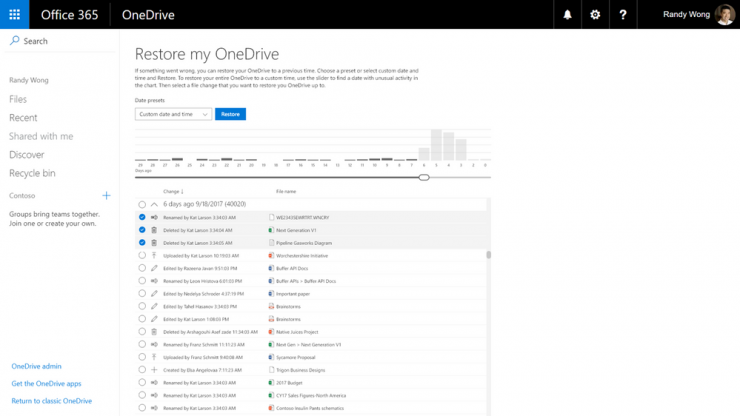
OneDrive Zip File Support
ZIP files can now be opened in the web view to see what’s inside to pick and choose the files you would like to extract.
Read the full OneDrive annoucement
Image sources: microsoft.com



